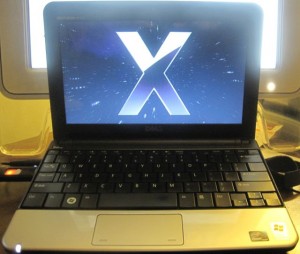I spent today doing a lot of favors for people, including getting Mac OS X 10.6 (Snow Leopard) running on a friend’s Dell Inspiron Mini 10v. Making a hackintosh out of these machines used to be a pain, but it’s really quite easy now.
This machine was running the A06 firmware, and I didn’t have too much of a problem.
- Push a OS X Install DVD to an 8GB USB flash drive, with one MBR partition.
- Run NetBook Maker on the flash drive. I used version 0.8.3a. This takes care of adding in a lot of the kernel extensions automatically after OS X installation that you used to have to do manually.
- Boot the 10v from the flash drive and run the normal OS X install by pressing F12 when you see the Dell logo and choosing USB Mass Storage. Note that my install hung near the end, but looking at the installer log (Command-L during installation), it looked like NetBook Installer had installed its kernel extensions and forgot to give control back to the OS X Installer. I forced a reboot and then manually deleted /Mac OS X Installer Data.
That’s it! It really is that simple now. I did encounter a few things that needed tweaking after the install:
No Sound After 10.6.2 Update
After I installed the 10.6.2 update, sound no longer worked. Simply run /Applications/NetBook Installer. Check “Install General Extensions” and “Fix bluetooth”. After a reboot, everything should work fine. This will probably have to be done after every subsequent OS X update because these updates most likely overwrite the kernel extensions or their cache installed/created by NetBook Installer.
Screen Stays Dark after Sleep
After waking the 10v from sleep, the screen would not come back on, though you can hear the hard drive spin up. The solution is to disable USB Legacy BIOS support in the BIOS (press F2 when you see the Dell logo at boot). Arrow over to Advanced, then down to USB Legacy BIOS. Press return and choose Disabled. Arrow back up and over to Exit and choose Save and Exit. Sleep problems solved.
Software Updates Won’t Install
A number of updates, including Java Update 1 and Security Update 2010-001 just would not install from the Software Update program. Heading over to the Apple Support Download web site and downloading the updaters manually did the trick.
Short Sounds Don’t Play
OS X likes to turn off the sound driver when not in use, which makes shorter sounds not play after no sound has been output for a few minutes. Use antipop to keep everything sounding smooth. It use OS X’s speech mechanism to speak a space character every 10 seconds, keeping the audio turned on. There’s absolutely no hit on performance. By default, antipop only runs when the netbook is charging, but simply execute the following command and reboot to have anitpop run when on battery mode.
echo -n "0" > /usr/local/share/antipop/ac_only
That’s about it. Now I have a < $300 machine that’s almost as powerful as Apple’s $1000+ equivalents. Unfortunately, I have to return it to its owner now 🙁